
ECサイトなどでよくつかうセールやポイントとしてブロック(商品や画像など)の四隅につけるリボン。
こちらではそれぞれ右上下・左上下の四隅につけるシンプルなデザインをご紹介。
<div class="cp_card">
コンテンツ
<div class="cp_ribbon01_2">
<div class="cp_ribbon">Ribbon</div>
</div>
</div>.cp_card {
position: relative;/*リボンをかけたいコンテンツボックスにセット*/
width: 300px;
height: 300px;
background: #ffffff;
margin: auto;
padding: 5px;
box-shadow: 0 0 5px rgba(0, 0, 0, 0.3);
}
/*リボンの部分*/
.cp_ribbon01_2 .cp_ribbon {
position: absolute;
top: 25px;
right: -40px;
width: 160px;
height: 30px;
background-color: #2196F3;
color: #ffffff;
text-align: center;
line-height: 1.8;
box-shadow: 0 4px 6px rgba(0, 0, 0, 0.1);
clip-path: polygon(20% 0%, 80% 0%, 100% 100%, 0% 100%);
transform: rotate(45deg);
}
/*リボンの影の部分*/
.cp_ribbon01_2::before,
.cp_ribbon01_2::after {
position: absolute;
content: '';
width: 6px;
height: 6px;
background-color: #1565C0;
clip-path: polygon(0 0, 0 100%, 100% 100%);
}
.cp_ribbon01_2:before {
top: -6px;
right: 101px;
}
.cp_ribbon01_2:after {
top: 101px;
right: -6px;
}<div class="cp_card">
コンテンツ
<div class="cp_ribbon02_2">
<div class="cp_ribbon">Ribbon</div>
</div>
</div>.cp_card {
position: relative;/*リボンをかけたいコンテンツボックスにセット*/
width: 300px;
height: 300px;
background: #ffffff;
margin: auto;
padding: 5px;
box-shadow: 0 0 5px rgba(0, 0, 0, 0.3);
}
/*リボンの部分*/
.cp_ribbon02_2 .cp_ribbon {
position: absolute;
top: 25px;
left: -40px;
width: 160px;
height: 30px;
background-color: #FF9800;
color: #ffffff;
text-align: center;
line-height: 1.8;
box-shadow: 0 4px 6px rgba(0, 0, 0, 0.1);
clip-path: polygon(20% 0%, 80% 0%, 100% 100%, 0% 100%);
transform: rotate(-45deg);
}
/*リボンの影の部分*/
.cp_ribbon02_2::before,
.cp_ribbon02_2::after {
position: absolute;
content: '';
width: 6px;
height: 6px;
background-color: #EF6C00;
clip-path: polygon(0 100%, 100% 0, 100% 100%);
}
.cp_ribbon02_2:before {
top: -6px;
left: 101px;
}
.cp_ribbon02_2:after {
top: 101px;
left: -6px;
}<div class="cp_card">
コンテンツ
<div class="cp_ribbon03_2">
<div class="cp_ribbon">Ribbon</div>
</div>
</div>.cp_card {
position: relative;/*リボンをかけたいコンテンツボックスにセット*/
width: 300px;
height: 300px;
background: #ffffff;
margin: auto;
padding: 5px;
box-shadow: 0 0 5px rgba(0, 0, 0, 0.3);
}
/*リボンの部分*/
.cp_ribbon03_2 .cp_ribbon {
position: absolute;
bottom: 25px;
right: -40px;
width: 160px;
height: 30px;
background-color: #009688;
color: #ffffff;
text-align: center;
line-height: 1.8;
box-shadow: 0 4px 6px rgba(0, 0, 0, 0.1);
clip-path: polygon(0 0, 100% 0, 80% 100%, 20% 100%);
transform: rotate(-45deg);
}
/*リボンの影の部分*/
.cp_ribbon03_2::before,
.cp_ribbon03_2::after {
position: absolute;
content: '';
width: 6px;
height: 6px;
background-color: #00695C;
clip-path: polygon(0 0, 0% 100%, 100% 0);
}
.cp_ribbon03_2:before {
bottom: -6px;
right: 101px;
}
.cp_ribbon03_2:after {
bottom: 101px;
right: -6px;
}<div class="cp_card">
コンテンツ
<div class="cp_ribbon04_2">
<div class="cp_ribbon">Ribbon</div>
</div>
</div>.cp_card {
position: relative;/*リボンをかけたいコンテンツボックスにセット*/
width: 300px;
height: 300px;
background: #ffffff;
margin: auto;
padding: 5px;
box-shadow: 0 0 5px rgba(0, 0, 0, 0.3);
}
/*リボンの部分*/
.cp_ribbon04_2 .cp_ribbon {
position: absolute;
bottom: 25px;
left: -40px;
width: 160px;
height: 30px;
background-color: #9C27B0;
color: #ffffff;
text-align: center;
line-height: 1.8;
box-shadow: 0 4px 6px rgba(0, 0, 0, 0.1);
clip-path: polygon(0 0, 100% 0, 80% 100%, 20% 100%);
transform: rotate(45deg);
}
/*リボンの影の部分*/
.cp_ribbon04_2::before,
.cp_ribbon04_2::after {
position: absolute;
content: '';
width: 6px;
height: 6px;
background-color: #6A1B9A;
clip-path: polygon(0 0, 100% 100%, 100% 0);
}
.cp_ribbon04_2:before {
bottom: -6px;
left: 101px;
}
.cp_ribbon04_2:after {
bottom: 101px;
left: -6px;
}
コピペでできる!cssとhtmlだけのブロックの一部につけるリボンデザイン8種 | copypet.jp|パーツで探す、web制作に使えるコピペサイト。
ECサイトなどでよくつかうセールやポイントとしてブロック(商品や画像など)につけるリボン。 こちらではステッチ付きやブロック上部の全体をおおう大きなリボンタイプなどをご用意。…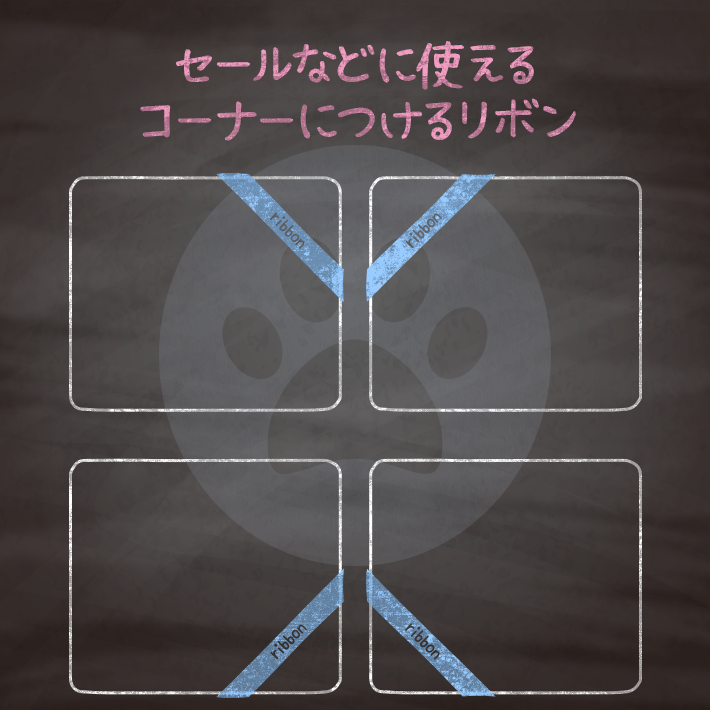
コピペでできる!cssとhtmlだけのコーナーにつけるシンプルなリボンデザイン4種 - コピペっと copypet.jp|パーツで探す、web制作に使えるコピペサイト。
ECサイトなどでよくつかうセールやポイントとしてブロック(商品や画像など)の四隅につけるリボン。 こちらではそれぞれ右上下・左上下の四隅につけるシンプルなデザインをご紹介。……

CSS3などで新たに追加された要素・装飾方法など、日々コードを書いていないと忘れてしまったり、ささっとプロトタイプを作る時などちょっとしたことに時間をかけている暇はない。そんな時に「あ〜、あれストックしときゃよかったなぁ」って困った自分用のストックブログです。カスタマイズなどがしやすいよう、昨今のweb制作に取り入れられる一般的なコードを中心に掲載しています。
@CopypetJp More Info